WhatsApp has become a popular messaging platform for both personal and business communication. With its vast user base and extensive features, leveraging WhatsApp for business can be highly beneficial. However, to fully harness its potential, businesses need to obtain the WhatsApp API (Application Programming Interface). In this comprehensive guide, we will walk you through the process of getting the WhatsApp API for your business, empowering you to integrate this powerful communication channel into your operations.
Understanding the WhatsApp API:
The WhatsApp API allows businesses to interact with customers via the WhatsApp platform in a secure and automated manner. It enables businesses to send and receive messages, notifications, and media files, while also accessing advanced features like chatbots, automation, and analytics.
Step-by-Step Guide to Getting the WhatsApp API:
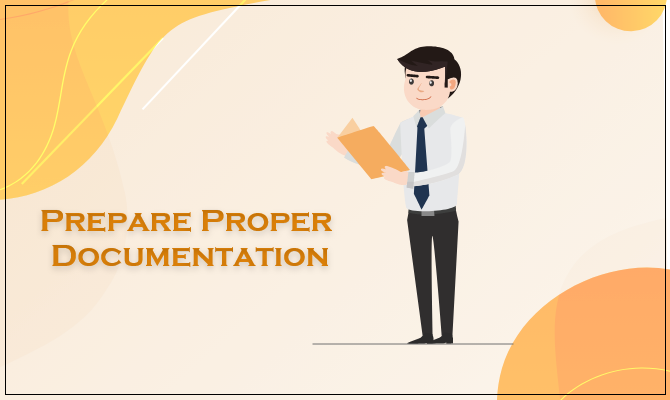
1. Review WhatsApp Business API Documentation:
Start by familiarizing yourself with the official WhatsApp Business API documentation. Understand the requirements, guidelines, and technical aspects involved in obtaining and implementing the API. This documentation will provide you with essential information on the process.
2. Choose a WhatsApp Business Solution Provider:
To access the WhatsApp API, you need to partner with an authorized WhatsApp Business Solution Provider. These providers have the necessary infrastructure and expertise to help you obtain and manage the API. Research and select a provider that suits your business requirements.
3. Evaluate Technical Requirements:
Before proceeding, evaluate your technical infrastructure to ensure compatibility with the WhatsApp API. This may involve checking your server capabilities, ensuring compliance with security protocols, and meeting network and connectivity requirements. Collaborate with your IT team or the WhatsApp Business Solution Provider to ensure a smooth integration.
4. Submit a Business Account Application:
Contact your chosen WhatsApp Business Solution Provider to initiate the application process. You will be required to provide detailed information about your business, including company details, use case, expected message volumes, and more. Submit the application along with any necessary supporting documentation.

5. Business Verification and Approval:
WhatsApp will review your application and conduct a business verification process. This may involve verifying your business identity, validating the provided information, and ensuring compliance with WhatsApp policies. Once approved, you will receive access to the WhatsApp API.
6. Integration and Development:
Work closely with your WhatsApp Business Solution Provider to integrate the WhatsApp API into your existing systems or applications. This may involve custom development or utilizing pre-built solutions offered by the provider. Follow the integration guidelines provided by WhatsApp to ensure a successful implementation.
7. Testing and Quality Assurance:
Thoroughly test the integrated WhatsApp API to ensure it functions correctly and meets your business requirements. Verify that messages are sent and received accurately, automation workflows operate smoothly, and any additional features are functioning as expected. Perform rigorous quality assurance to address any potential issues or bugs.
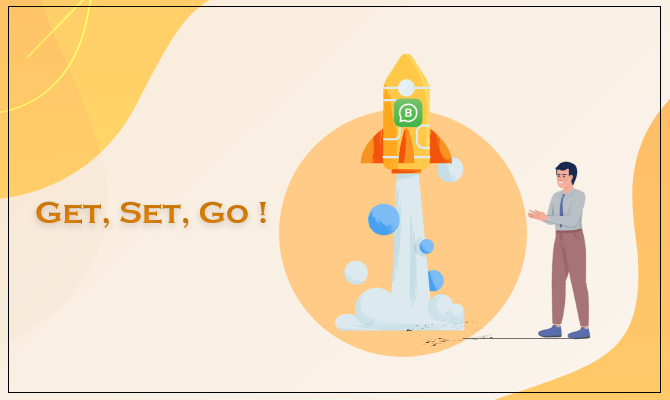
8. Go Live and Launch:
Once you are confident in the functionality and performance of your WhatsApp API integration, it's time to go live. Begin using WhatsApp as a communication channel for your business, engaging with customers, sending notifications, and providing support. Promote your WhatsApp presence across your marketing channels to encourage customer engagement.
9. Ongoing Monitoring and Maintenance:
Regularly monitor the performance and usage of your WhatsApp API integration. Keep track of message volumes, response times, customer feedback, and any emerging issues. Stay updated with WhatsApp API updates and adapt your implementation as needed. Maintain a strong partnership with your WhatsApp Business Solution Provider for continued support.
Conclusion
Obtaining the WhatsApp API for your business opens up a world of possibilities for customer engagement and communication. By following this step-by-step guide, you can seamlessly integrate WhatsApp into your operations, enhancing customer satisfaction, streamlining support, and driving business growth. Leverage the power of the WhatsApp API to unlock new opportunities and stay connected with your customers in a convenient and efficient manner.








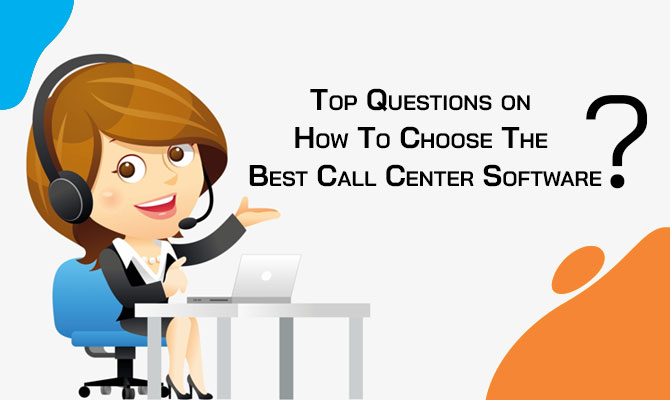


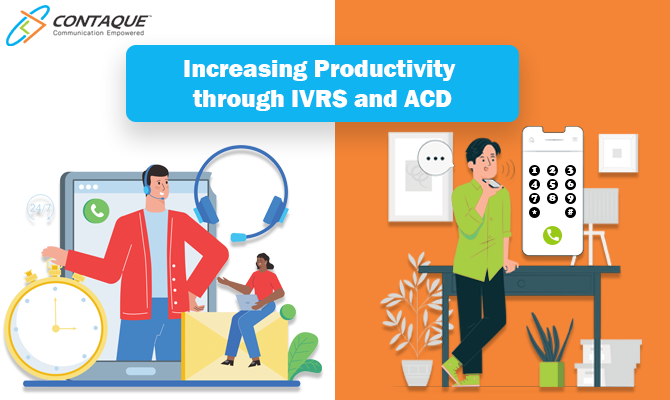
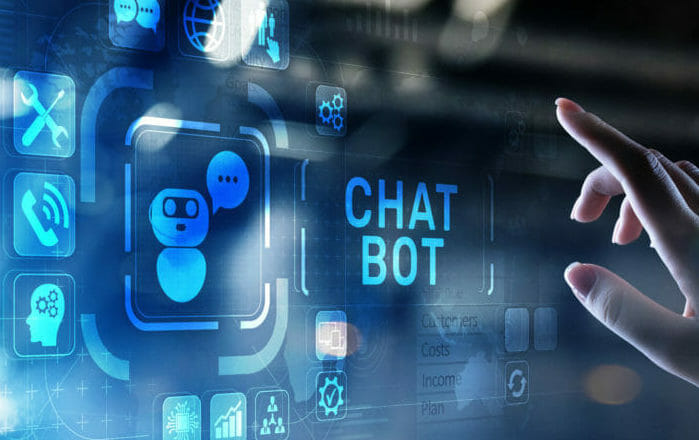


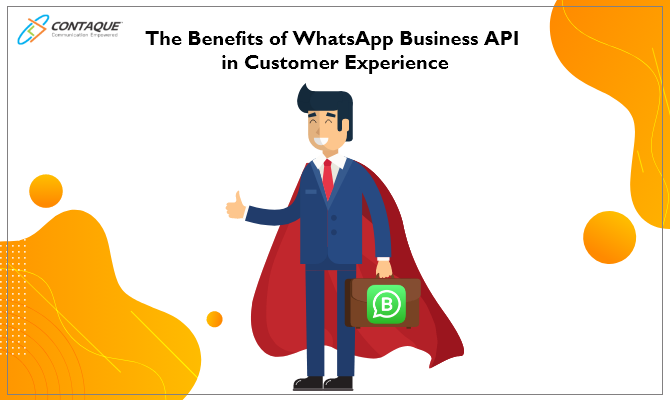
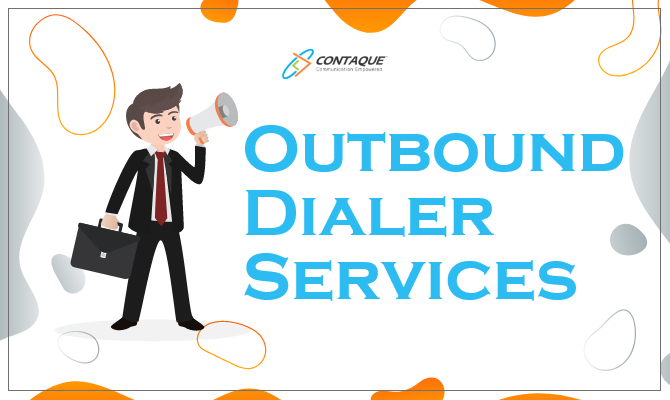
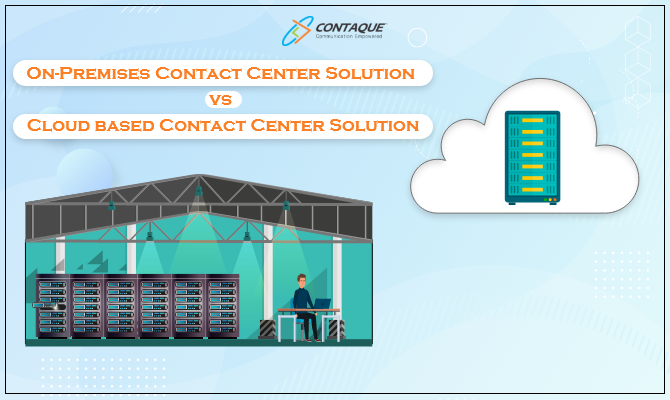


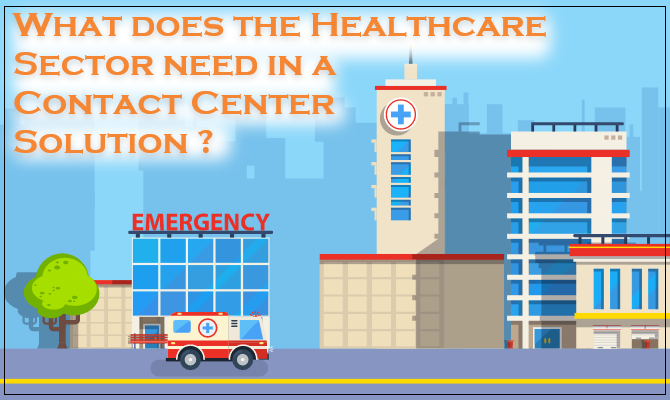
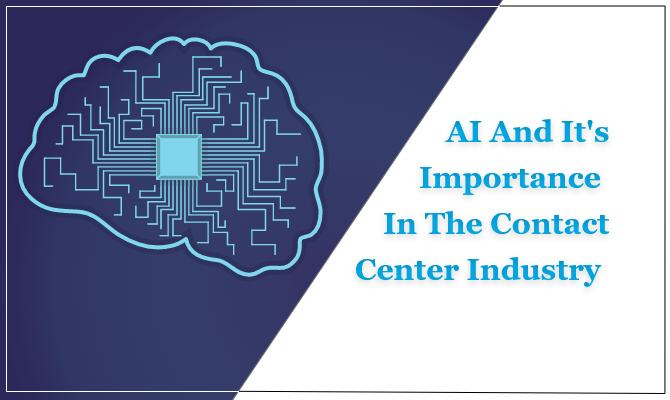

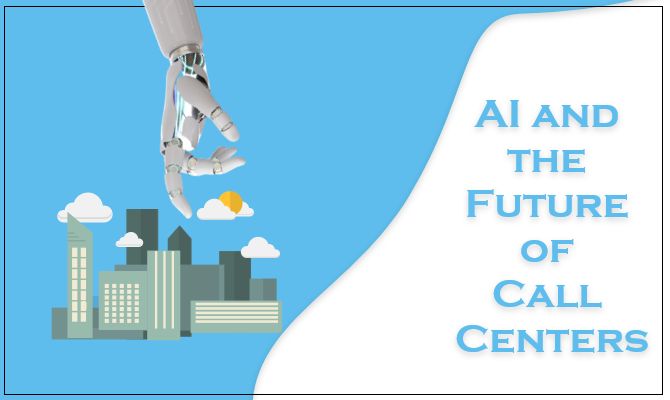

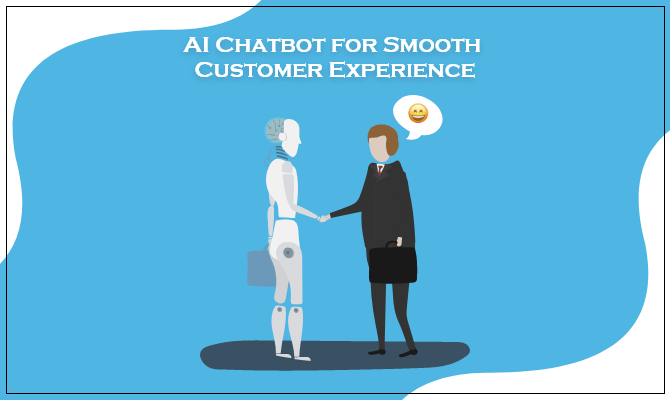

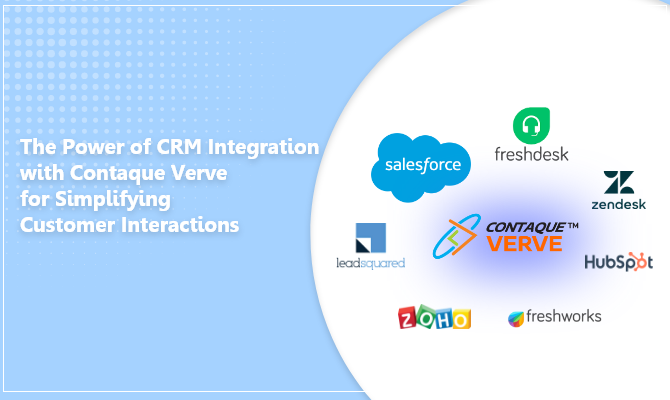


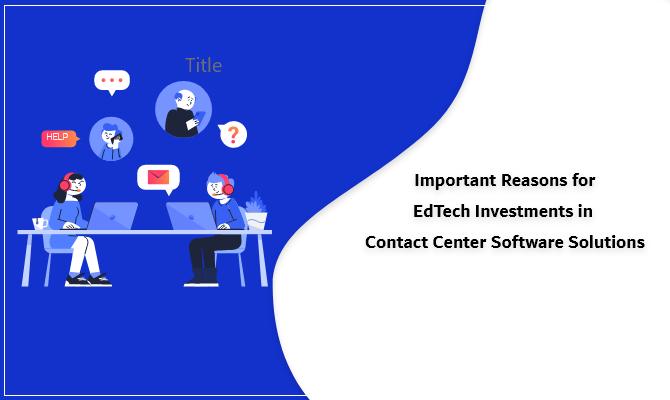







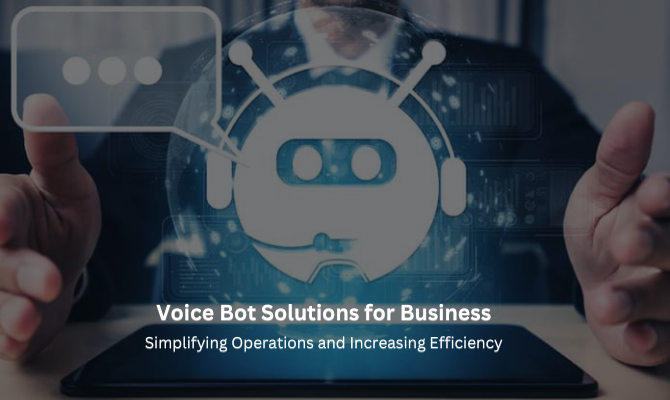
All Comments